React's useEffect hook has revolutionized the way we handle side effects in functional components. This powerful tool allows developers to synchronize their component's internal state with the outside world in a more intuitive manner. However, as with many tools of its potency, it comes with its own set of challenges. In this post, I wanted to delve deep into five common pitfalls developers often encounter useEffect and provide strategies to navigate around them.
Infinite Loop of Effects
When you update a state variable within an useEffect and that variable is also in the dependency array, you can accidentally create an infinite loop. The state update causes the component to re-render, which triggers the effect again, and so forth.
useEffect(() => {
setStateValue(someValue); // This state update will trigger a re-render
}, [someValue]); // This dependency causes the effect to run every time 'someValue' changes
Strategy to Overcome: We need to ensure that the effect doesn’t directly lead to the same values that trigger the effect. This may involve checking if an actual change has occurred before setting the state or refining the dependencies to ensure they reflect the true conditions for the effect to run.
Stale State and Props
When using asynchronous operations inside the useEffect, you might encounter stale states or props due to closures. This happens because the function captures the state/props from the render it was defined in.
useEffect(() => {
setTimeout(() => {
console.log(count); // This might not log the latest value of 'count'
}, 1000);
}, []);Strategy to Overcome: Use functional updates with setState or consider using a reference with useRef to always access the latest value without re-running the effect:
const countRef = useRef(count);
countRef.current = count;
useEffect(() => {
setTimeout(() => {
console.log(countRef.current); // This will log the latest value of 'count'
}, 1000);
}, []);Forgetting Dependencies in the Dependency Array
Omitting values that are used inside the effect from the dependency array can lead to unexpected behaviors, as your effect might work with stale values.
useEffect(() => {
// 'someValue' is used inside the effect but is missing in the dependencies
doSomethingWith(someValue);
}, []);Strategy to Overcome: Always include every value from the component's context (state, props, functions) that is referenced inside your effect in the dependency array. Tools like the eslint-plugin-react-hooks can help catch these mistakes.
Overusing the Dependency Array
Contrary to the previous pitfall, including unnecessary values in the dependency array will make the effect run more often than required. This can degrade performance.
Strategy to Overcome: Only list values that are actively used inside the effect in the dependency array. Again, using eslint-plugin-react-hooks can assist in identifying and fixing these issues.
Not Handling Side Effect Cleanup
Side effects like subscriptions, timers, or event listeners, if not cleaned up, can lead to memory leaks, redundant operations, or unexpected behaviors.
useEffect(() => {
const handler = () => { /*...*/ };
window.addEventListener('resize', handler);
// Missing cleanup logic here
}, []);Strategy to Overcome: Always return a cleanup function from your useEffect when setting up side effects that need to be torn down or cleaned up:
useEffect(() => {
const handler = () => { /*...*/ };
window.addEventListener('resize', handler);
return () => {
window.removeEventListener('resize', handler);
};
}, []);Mastering the nuances of useEffect is crucial for building robust React applications. While these pitfalls might seem daunting initially, understanding them is the first step to avoiding them. By being conscious of the challenges and adopting the strategies we discussed, developers can harness the full power of useEffect, leading to cleaner code, better performance, and fewer headaches down the road. Remember to always keep the essence of "cause and effect" at the heart of your approach with this hook, and you'll find yourself in sync with the reactive rhythm of React.
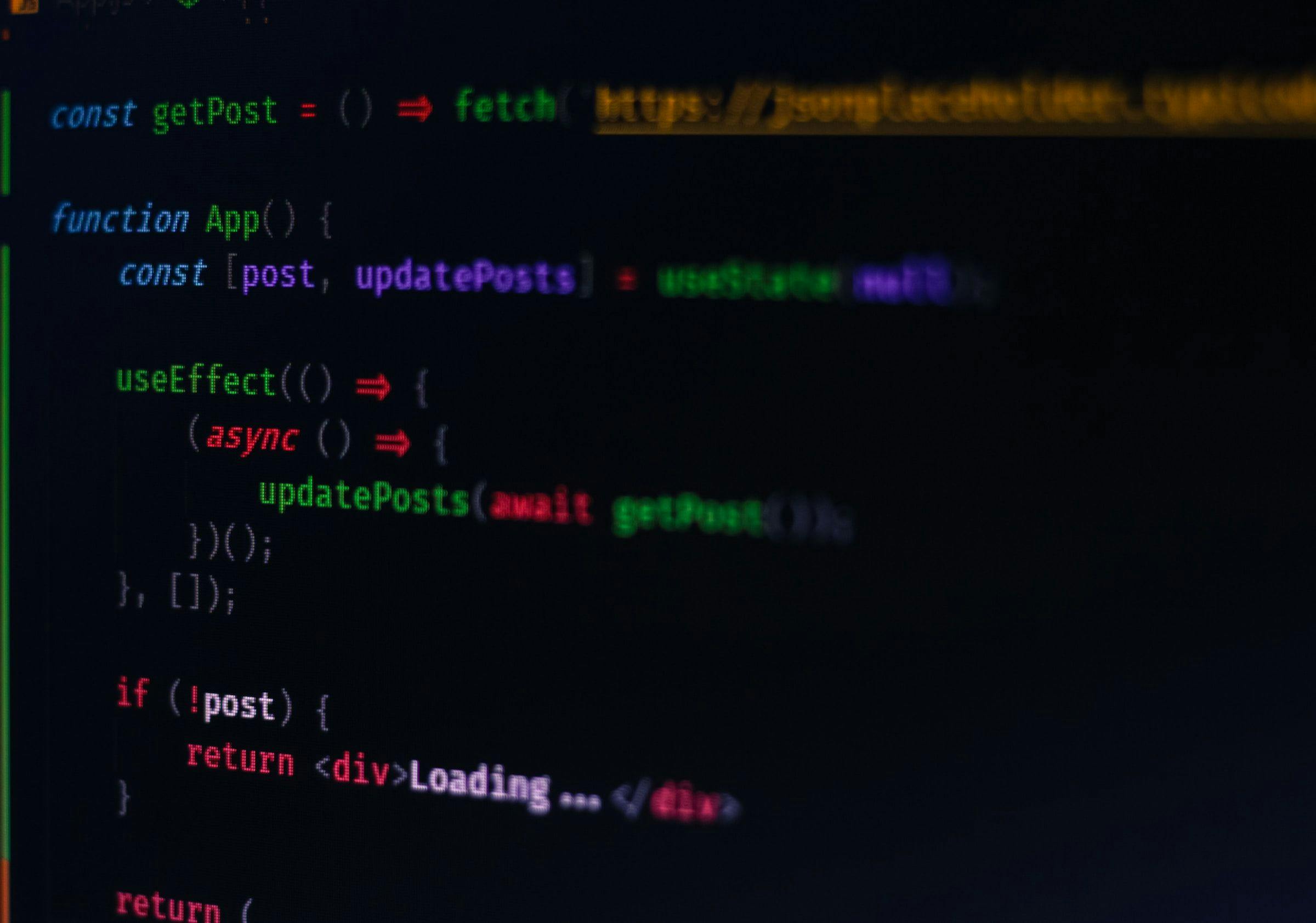




![[object Object]](/_next/static/media/bugra-dark.8a564d9e.svg)