Apple introduced the new operating system iOS 15, which will be used on iPhones, and frankly, they seem to have followed a slightly different path compared to previous years. Why am I saying this is because instead of introducing a big feature like, in previous years, they have focused on smaller but very useful features. When we collect all these small features, we actually come across a big update.
First, a major update has arrived for FaceTime. What’s in this big update is listen together, watch together, screen share, spatial audio support, portrait mode, and microphone modes. It definitely deserves a long list and a detailed look. Thanks to SharePlay, you can now watch and listen to the same content as the people you are talking to or share your phone’s screen with other people. There is a detail that I like very much here, you can AirPlay the content you watch on your iPhone to Apple TV and continue your conversation from your phone, it is a nice example of continuity.
All these features have only one reason, the pandemic conditions. Since people couldn’t spend time together like before, Apple had to offer these features to make FaceTime a reasonable option. In addition, if you are having a group conversation, the amount of sound on your headphones is adjusted as spatial audio according to the position of the person on the screen. Blurring the background in Zoom, another video calling application, was also introduced in FaceTime. Of course, Apple describes this feature more flashily as Portrait Mode. In microphone modes, you can mute the background sounds if you want, so that only your voice can go to the other party, or you can not limit the amount of these sounds if the sound around you is important. Apple seems to have thought of everything to improve the quality of your communication. Finally, FaceTime is no longer a service exclusively for Apple devices. You can create a shareable link and allow other people to join the conversation from any browser. Apple’s point of view here is a bit interesting, but I like it. Instead of releasing separate applications for Android, Windows, and other operating systems, they have produced a solution that can be used on any system.

It would be a shame not to wait for an update to the Messages app after this major update to FaceTime. Although it received two updates worth mentioning, one, in particular, was a major update. This big update is of course the Shared With You feature. A link, photo, or other content shared with you is displayed as a separate section within the Messages app. It doesn’t sound like a big update so far, but it becomes a big feature with the Shared with You in Apps feature on top of it. The situation is that if someone has shared podcasts, music, photos, links, or movies with you when you open the application even without opening that content, you see the content that other people have sent on recommended for you section. Let’s take an example if a close friend has sent you a playlist that is on Apple Music, even if you do not open the link when you enter Apple Music at another time, it suggests the playlist your friend sent you, and below it shows which of your friends shared this list in a small way. Another update is that the photos sent to you are no longer displayed individually, but instead all pictures are displayed as an interactive group. Frankly, the crowd of photos in the messages was solved very well, it’s a useful feature for me.
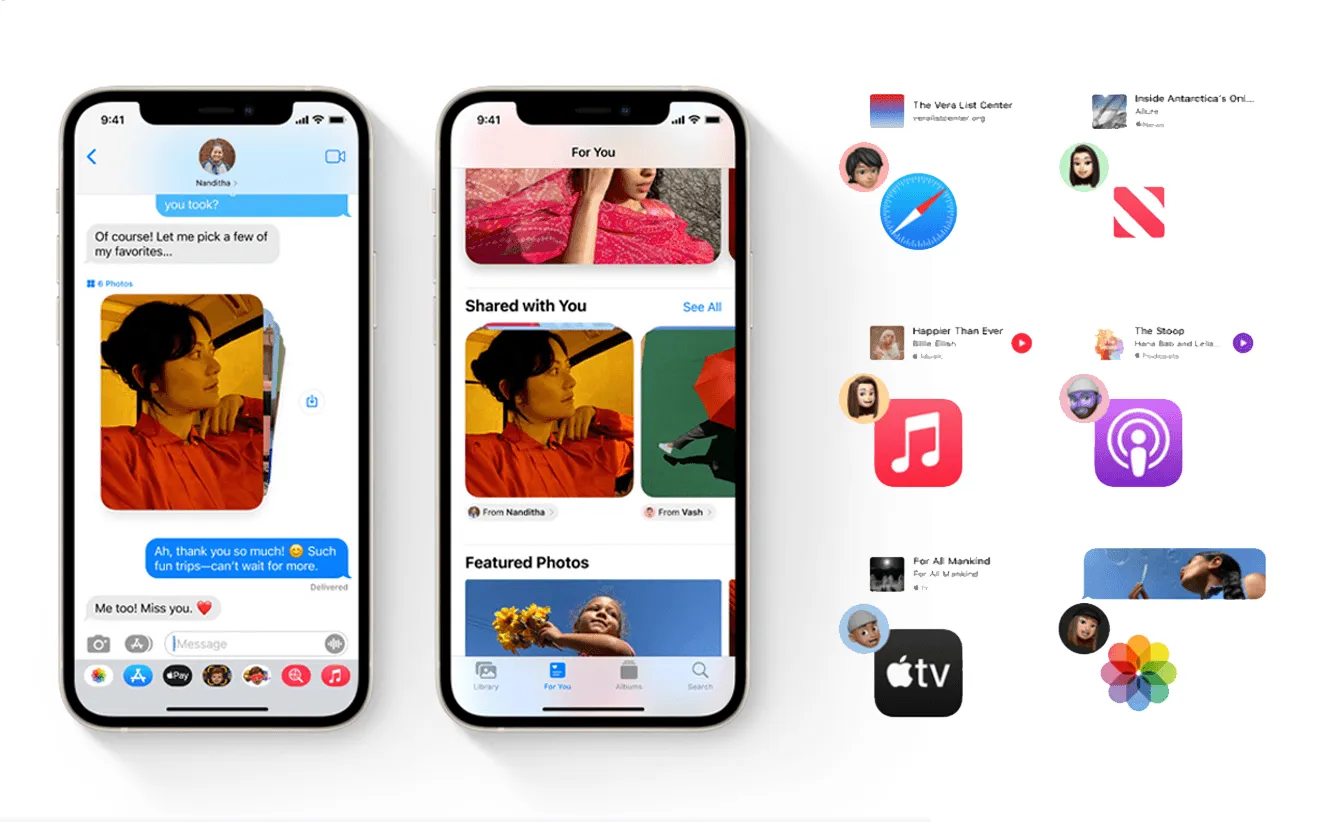
Another feature that is coming is the Focus Mode. If you say what is this Focus mode, I can say that you create Do Not Disturb by creating different profiles, allowing different apps and people. For example, if we have a Focus mode called Personal when this profile is active, you do not receive notifications from anywhere except the applications and people you specify, thus creating a better quality environment where you can focus on your work. Speaking of instant notifications, if you wish, you can choose to read non-time-sensitive notifications at a certain time. Apple has defined this feature as Notification Summary. You can read your notification summary at the time or times you specify.
The design has also been updated on the maps, and some cities have a terrific 3D viewing option. This is definitely not a regular 3D viewing option and looks phenomenal. It’s literally like seeing the world through the eyes of Pokemon Go.
The application that received the biggest visual update was Safari. The design and position of the tab part have changed. There is now a much more minimal tab design, plus the position of the tab is now below the screen, not above it. Frankly, I was a little distant from this design and position, but when I used it, I realized that it could be a logical choice. Because of the position, you can use the tab part incredibly quickly. In addition, since the swipe features are added, you can easily change between tabs. The only downside is that the page refresh button has been removed. If you want to refresh a page, you have to go to the top of the page and pull it down, just like page refresh in other applications. In general, it has been my most distant but my favorite update. Not to mention that the add-on feature has come to both iOS and iPadOS.
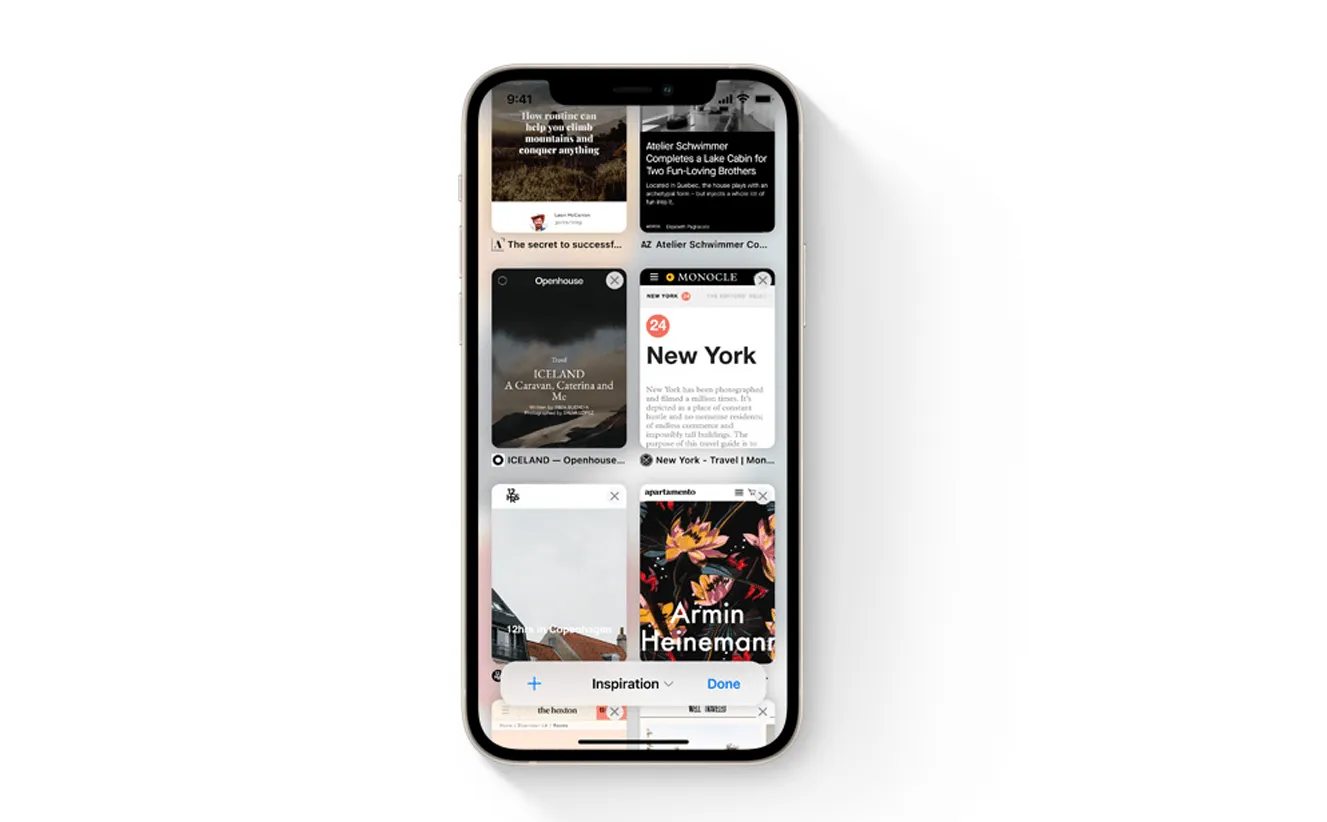
Another feature that I liked and excited me in terms of technology was the Live Text feature. An amazing feature where you can select, copy and paste the text on any photo as if it were normal text. My mouth fell open for a few seconds after using it. Apple didn’t stay here and brought this feature also to the camera. So what does that mean? When you open the camera and hold it to any text, the camera directly recognizes this text and offers you certain functions. I believe this feature will be very useful in daily life.
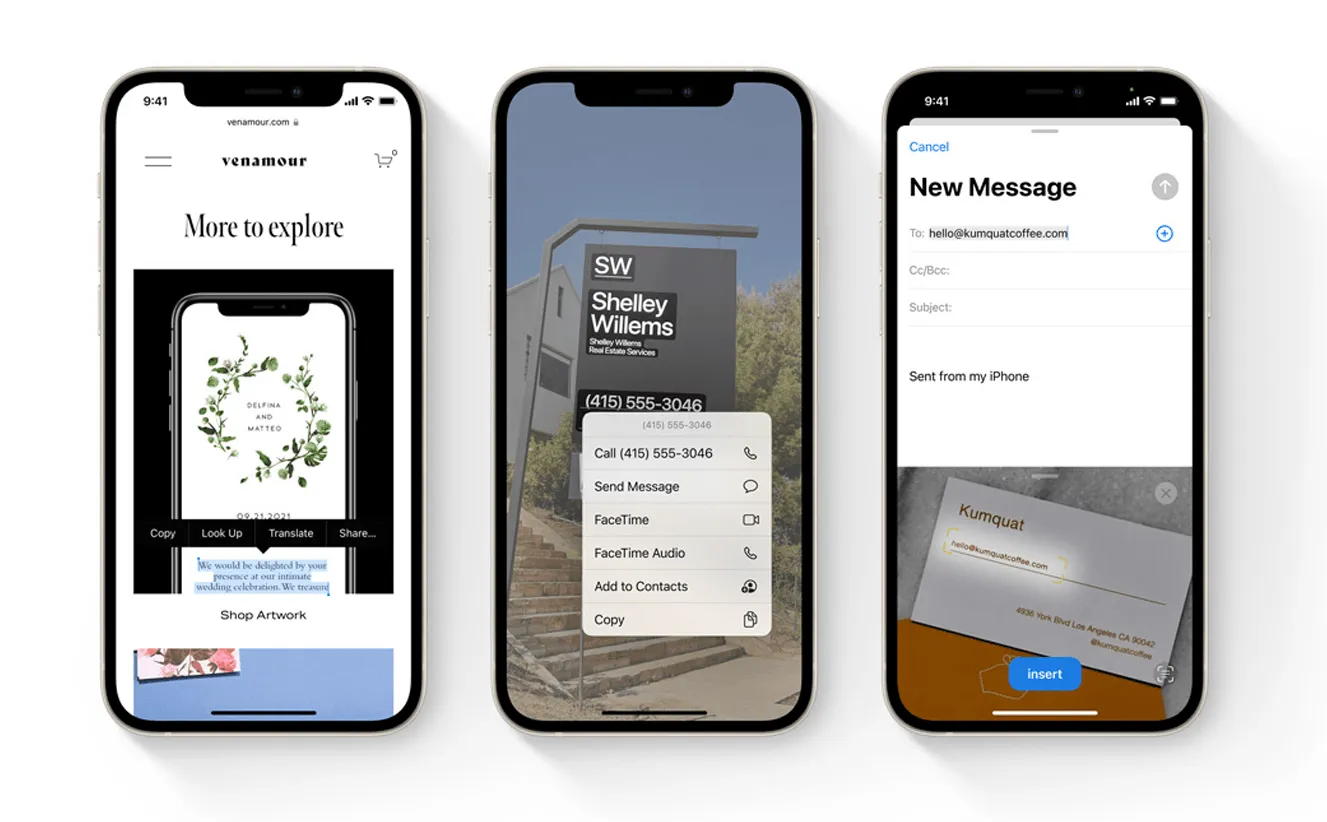
Finally, of course, privacy-related updates have been made. You can now see information such as which applications you have given tracking permission to and which sites this information is shared with. You can choose to hide your IP address thanks to the Privacy Protection feature in the Mail app. Apple didn’t stop there with privacy and announced its new service called iCloud+. When you see the + next to iCloud, you may think that you may give extra money, which also what I thought, but if you have any of the iCloud storage plans that are currently available, it means you also have iCloud+. Logically, you don’t pay any extra fees. So what’s in iCloud+? First of all, thanks to Private Relay, all your web traffic exits your device in an encrypted way and goes through different steps. This prevents any site from following you. It’s a bit like a VPN, but not quite, not to be confused. A second feature is the Hide My Email feature, if you want, you can create different email accounts and send this email to the services and forward the emails from there to your email address. When there is a problem, you can close this e-mail address and easily get rid of the annoying e-mails of the service.

Frankly, I was not planning to write such a full article, but as you can see, many new updates have been released on iOS. Contrary to what I used to do, I wanted to use it a little and include my comments. It seems that this will be a version that does not create a great expectation, but with very good features. All these features will become available to every user in fall 2021. If you say you want to try it, you should install the beta version somehow.



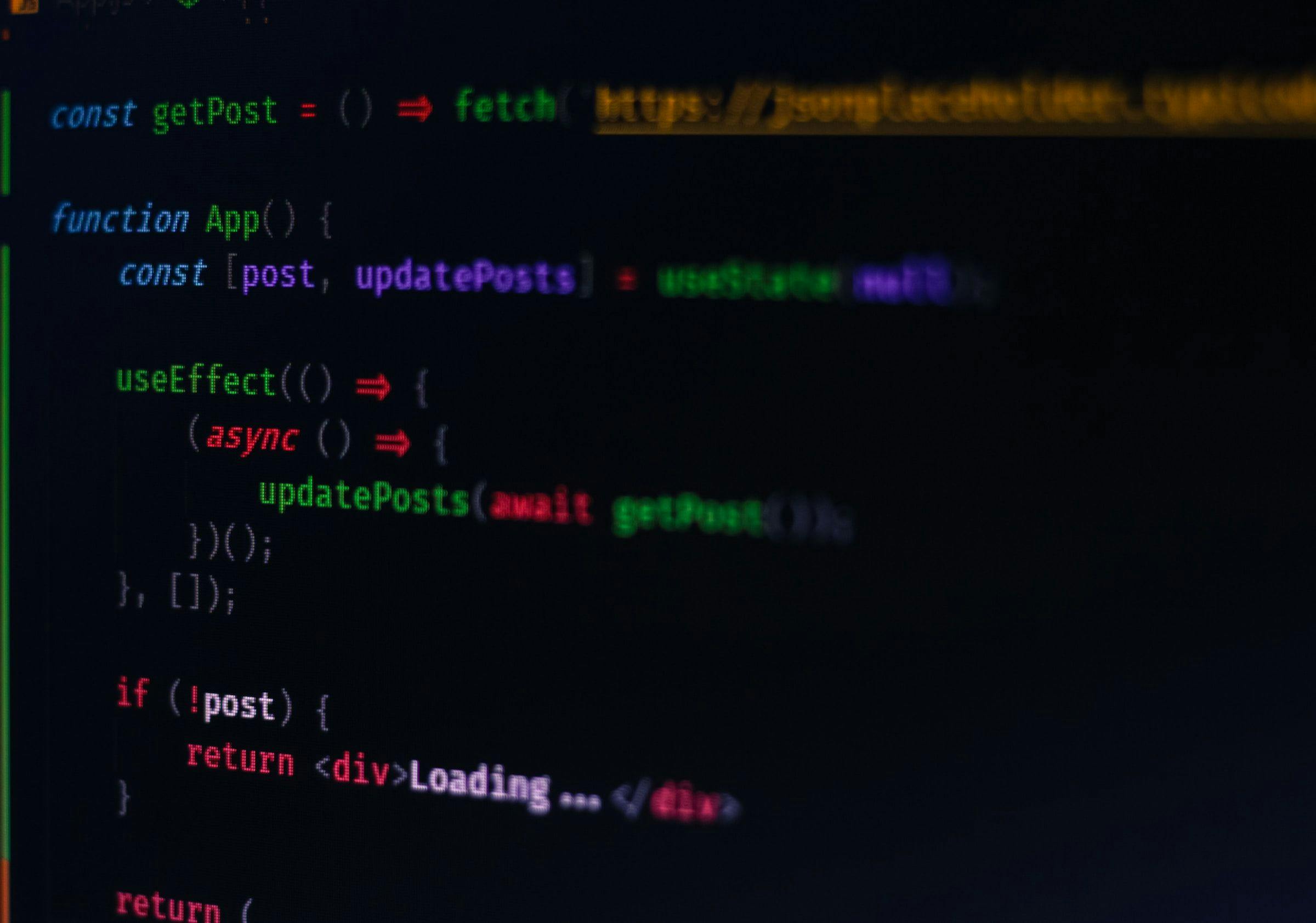

![[object Object]](/_next/static/media/bugra-dark.8a564d9e.svg)