I don’t remember how many years, but I’ve been wanting to buy myself a Macbook for almost 10 years. In each generation, “That’s it!” I said, but in none of them I took the last step or could not take it. By the middle of 2021, my own computer was no longer able to open many applications. And that day, I told myself that the time had come. When we looked at Apple’s product launch calendar, everyone expected a MacBook event a month after the iPhone event in September. The problem, however, was that it was not entirely clear what to introduce. Whether the next generation of the M1 will come or the more powerful M1 chip, no one can say for sure.
I fell in love at first sight when the brand new 14 and 16-inch Macbook Pros were introduced in October. The design had traces of the PowerBook design from old generations, the keyboard with a dark background, the MacBook Pro engraving on the bottom of the case that I’d almost never see, that’s what I wanted.
As it was opened for pre-order, I ordered the entry-level version of the 14-inch model and waited exactly 1 month and 2 days for it to arrive. As a person who has never used macOS, of course, I knew that I would have difficulties at first and that I would get used to it. That is why, in this article, I would like to talk about hardware rather than software.
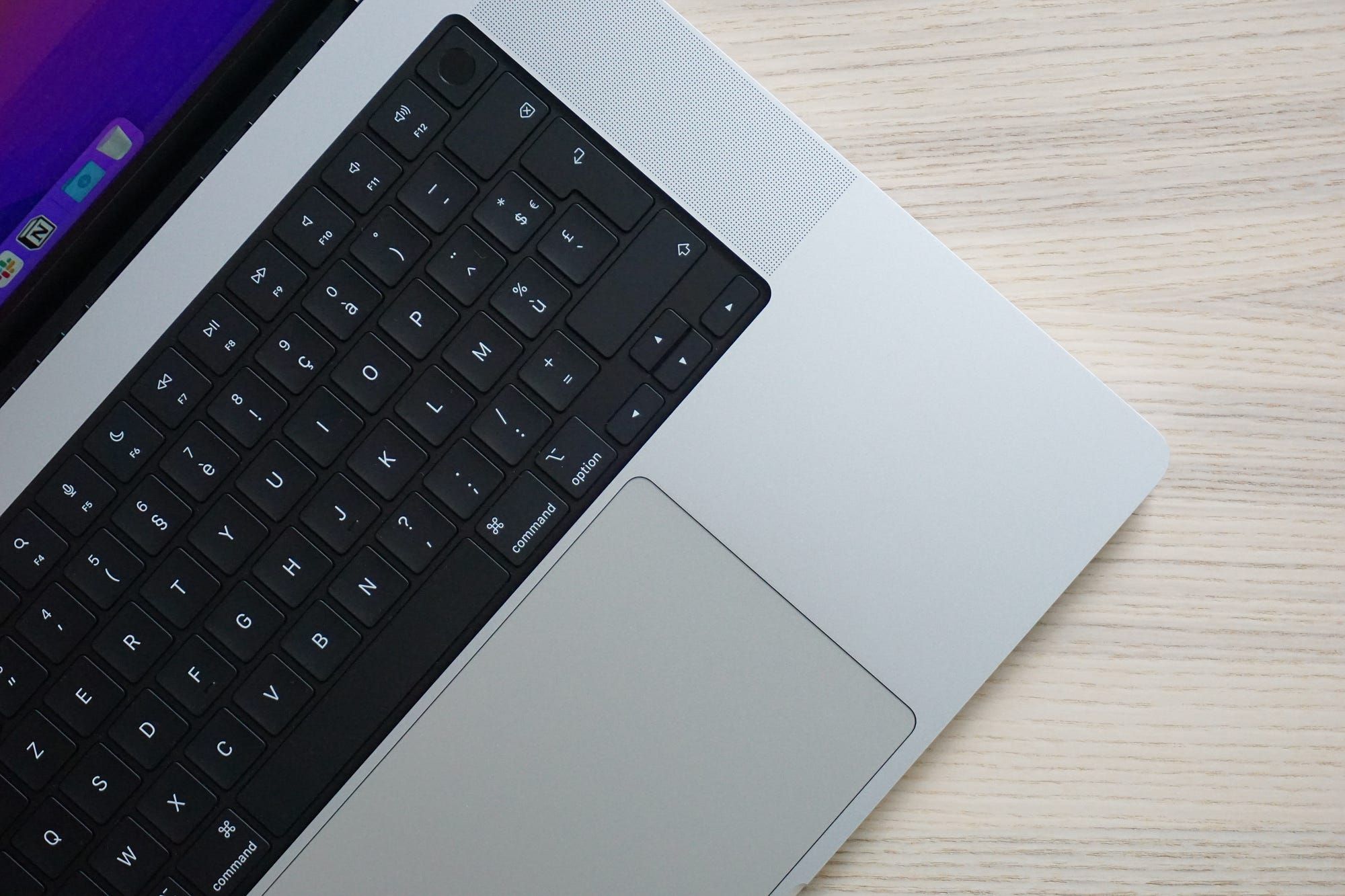
Design
As I said at the beginning of the article, its design is reminiscent of old PowerBooks and offers an impression of knowing where it came from. Its cornered structure looked incredibly beautiful to me. In the last two years, many Apple devices, with the exception of the Apple Watch, have already been transitioning to this kind of design language. Macbook Pros have also joined this process, which started with the iPhone 12 and continued with the iMac.
One of the biggest changes made was the arrival of new-old ports, new MagSafe, HDMI, SD Card and 3 USB-C ports, I think neither more nor less. One of the awesome details I like is that you don’t just depend on MagSafe for charging. Frankly, being able to charge the computer using any USB-C port means I don’t have to carry a charger with me. Even the incredible difference in weight of my backpack, in which I replaced my old computer with this 14-inch monster on the very first day, added great value to my life.
When we open the screen, we don’t get a big surprise. The size of the Track Pad was large in previous generations as well as in this device, but what a luxury this size is. The increased range of motion minimizes the need for a separate mouse. I think I will use my MX Master 3, which I fell in love with, only for video editing and illustration from now on.
One of the major changes on the keyboard, of course, was the removal of the Touch Bar. Frankly, I prefer functional and large keys instead of a thin Touch Bar. My favorite thing about the keyboard is of course the Touch ID key, what a small but useful feature! The speakers next to the keyboards are incredible! It definitely sounds great for its size, at the end of the day good sound means a good user experience.

Screen
When switching from an old computer to a MacBook Pro, the quality of the screen increases and naturally the most visible thing to the eye is the screen quality. Under normal circumstances, I would have liked the quality of my second screen, but now I don’t even want to look at the second screen. It can reach very good levels in terms of brightness, it can show every detail without any problems and it offers a truly glassy experience.
I know, I know, you expect me to talk about notch. Frankly, it was a detail that I expected much more problems, but I can say that you only see it in applications you use without full screen. You get used to the fact that there is no notch there after a few days and it becomes a part of your life.
Speaking of notch, let’s talk about the camera, which is the reason why notch is there, on the screen. It was a long-awaited update to improve the camera and it has finally come true. Replaced the old 720p camera with a brand new 1080p camera. I’ve also gotten comments on how good my image is in different online conversations I’ve been in, which really shows that the requested update is working.

Performance
This is a topic that it is perhaps premature for me to talk about yet, because I only wrote code and used a little Photoshop. I haven’t done a little more heavy work such as video editing and rendering yet.
If I talk about the work I do, this device is a beast! My code build times have dropped drastically. Builds that I used to wait for 20–25 seconds can now drop to around 3–4 seconds. As a front-end developer, the decrease in these build times means that I can see if the code I wrote is working faster and take action more quickly.
On the other hand, there is an unpredictable difference in Photoshop exports that are more GPU-oriented. Wait times, which used to be minutes on my old computer, have now dropped in the blink of an eye. Of course, this means that the export times, which normally take 20–25 minutes, have decreased to 3–4 minutes in total.
At a glance, this device seems to give me an incredible amount of time to be productive. What more could I ask for?
macOS Monterey
Yes, I did not want to make an operating system-based review, but no matter what, this device is meaningless without this system. That’s why I want to write about the current version, albeit briefly.
First of all, I am very happy to enter the macOS ecosystem. I’ve had enough of Windows, now let macOS smack me a little. Kidding aside, I found Monterey very successful in general. But as I opened it, I did find small bugs.
When I switched from Windows, I saw how much macOS is for productive people. I cannot describe it clearly but there are dozens of tiny little details everywhere. I really liked that, and frankly, it motivated me.
I think there are minor improvements that can be fixed in terms of performance, and I have full faith that these will be resolved in a short time. The small improvements I’ve mentioned here are definitely not things that will affect the user experience.

Conclusion
Using the same computer for 9 years and then switching to the latest MacBook Pro was a great update for me. It is definitely a device that I need in every aspect until the end.
Every time I tried to buy it, I thought if it would be worth the price, but after owning it, I can say that this device definitely deserves every penny you spend.
Although we are still at the beginning of our relationship, it seems certain that it will be a happy relationship. A computer that makes you say “This is it.” with its size, features and capabilities.



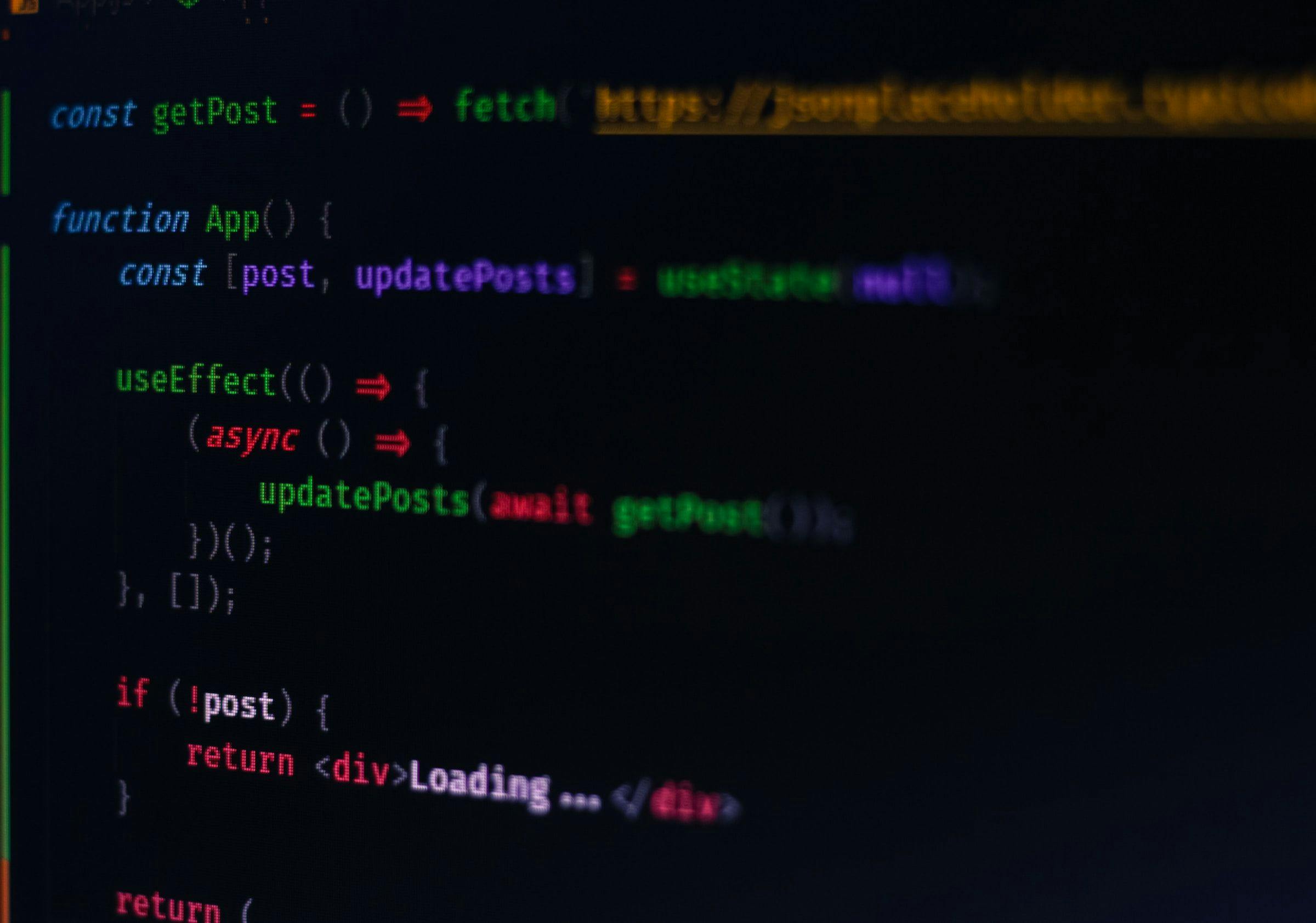

![[object Object]](/_next/static/media/bugra-dark.8a564d9e.svg)