It is a struggle to create a good productivity system in any device. At least, it is the case for me. I never truly made an effective system to keep track of to-do’s, next works, my projects’ progress, keep track of books, tv shows, movies, or any other thing. It has been almost six years since I tried to create a system like that, but I believe I figured something out now, thanks to Notion.
Let me talk about my past experiences just a little bit to show you what I achieved. I tried different note-taking apps like Bear, Evernote, and Apple Notes, to-do apps like Todoist, Apple Reminders, and Google Tasks, journaling apps like Word (Yes, Office Word), Day One Journal, and different Notes apps and so on. The problem I faced was not about individual issues; it was that they could not communicate well. I needed to open a specific app to do that particular work. This was not comfortable. Then, I met Notion, but we struggled a little bit at first.
Why Notion?
What I love about Notion is that every page can be converted to whatever I need. If I need a to-do list, I can immediately create a to-do list and set reminders for the tasks. I may want to create a journaling page; that is not that hard either. I just need to create a new page inside the Journaling page every time I want to journal. However, what attracted me the most is that I can make a database in different views and track whatever I need. For example, I am following the books I read and the books I will read in a database, and I can view this database in different formats to highlight a specific property of the books. Let me give you an example; I view my next books in timeline view where I plan my future books like small projects. I know which book I will read in a specific time.
The other thing I like about Notion is that I can share my pages or workspaces with other people to allow them to view, comment, or edit the content on that page.
How I implemented Notion to my workspace?
I believe that the only problem with Notion is that you need to create a Notion system to work for you. My first attempt was unsuccessful with the Notion, but I had more knowledge and figured out the problems I experienced before on my second try. That is why you may need to learn and experiment with Notion at first. Of course, Notion makes this a little easy by publishing templates for different purposes. You can also duplicate other people’s templates to your workspace and create a system that works for you.
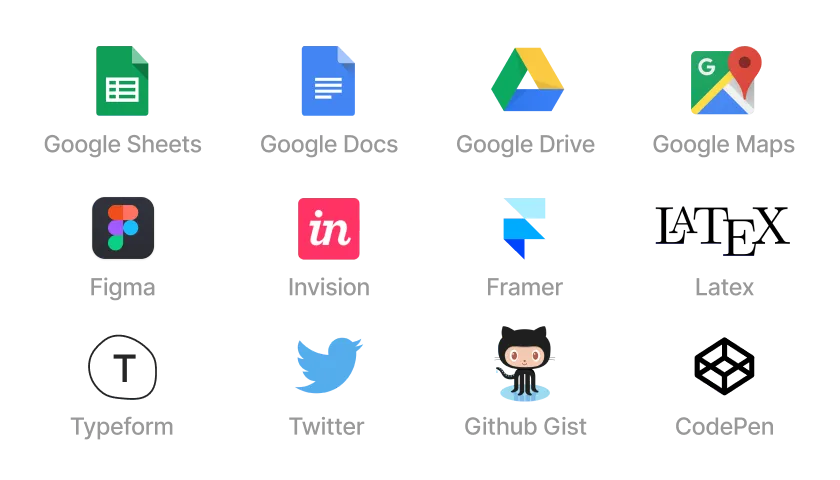
I’m not that kind of person who uses free templates; I don’t know why, but I tend to design my own. That doesn’t mean I didn’t look at what other people developed. I had influenced by many people’s workspaces to create the best method that works for me.
Most of my pages are currently finished, and I just put the necessary information on them, but there are still pages I need to pay attention to. I believe it will not end because when they finished, I will add more pages and create a more complicated system. In my system, I will track all the content I will make in the future. All the illustrations I will design for my company, keep track of the books and movies I read and watched, keep my health data, track my weekly meal plan and recipes of the meals, plan detailed travel plans, jot down journals and keep track of my finances. I also have plans for the future to keep track of the notes of courses I took, materials of the languages I will learn, and bucket lists.
What do I use Notion for?
My primary motivation to use the Notion is to keep track of my life. 90% of the time, I am making 2-days plans to follow according to the jobs I need to finish. Thanks to the database feature, I can add whatever property to my to-do list to keep track of any work details.
For example, in my 2020 Content Page, I have a database to track the podcast episodes, Medium stories, and YouTube videos that I planned for December. In that database I added status and tag properties to make sure what I should be working on.
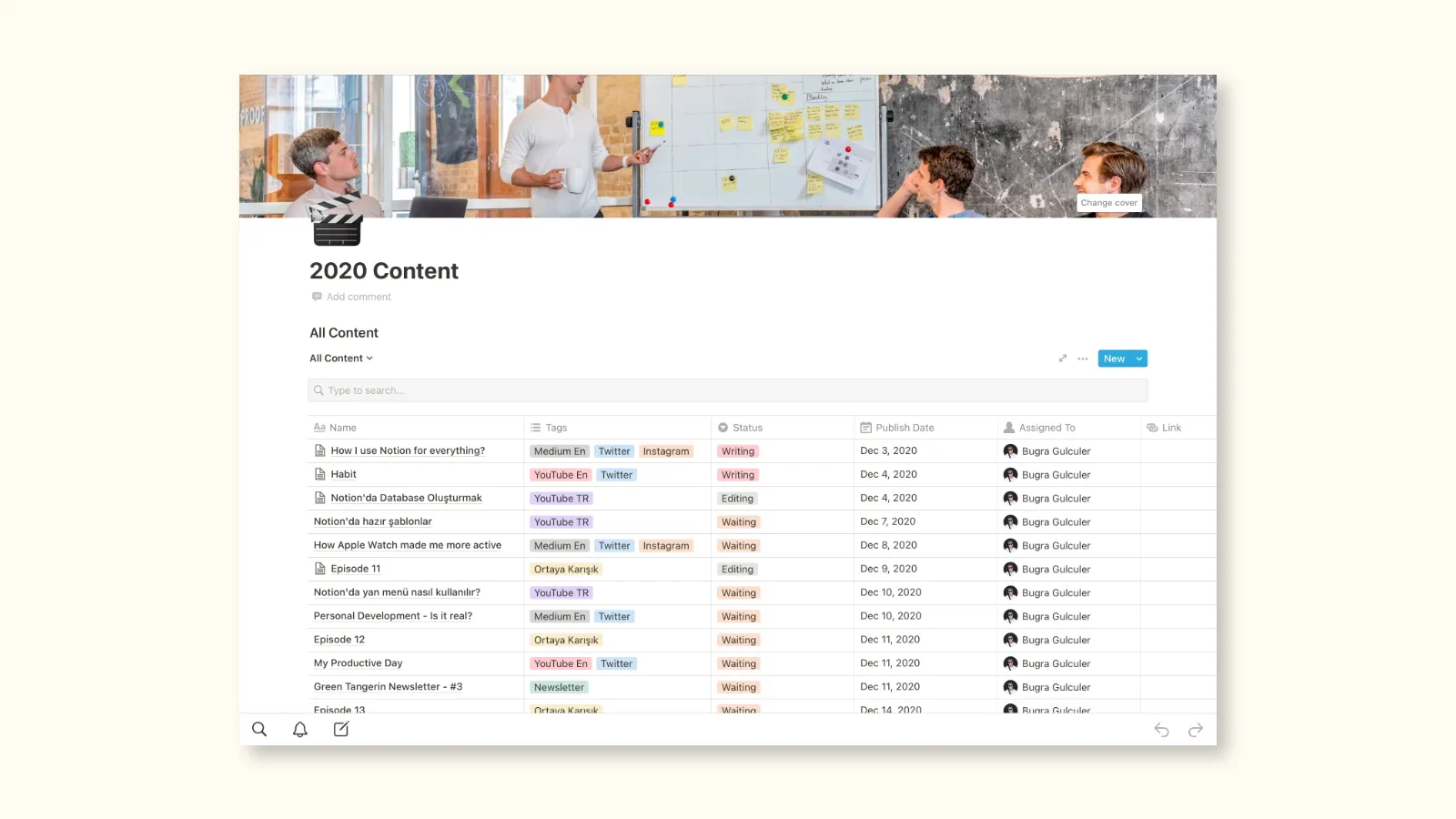
I don’t keep track of my works related to those contents in the same database. To track these little to do’s, I have another database called To Do, where I divide every content into smaller pieces to make them achievable. Thanks to databases’ relation property, I can assign every little to do into the content in the other database. I am aware that it sounds complicated, but it is not.
The same thing happens for my little design company. I keep track of the illustrations I am selling, illustrations I plan to sell, and illustrations I removed from selling in a single database. By creating different views on that database, I can see what I’m looking for easily. Also, I made a different database plan for my weekly social media posts. After I planned, I just need to schedule them in Hootsuite.
Also, by the Google Drive integration, I can access all my company assets from Notion; I don’t need to switch between Notion and Google Drive to get something. It makes my workflow so much smoother.
What surprised me?
As I said, it may be challenging to understand Notion at first. This complexity negatively surprised me. After figuring out how Notion works, it was pretty fun to design new pages.
The one thing I like is app integrations and embedding different content from the web such as YouTube videos, tweets, gists from GitHub, Figma Files, Miro Boards, and many other things. It changes the way I use Notion because it adds so much value I didn’t know I need.
Also, the ability to add text and turn it into an equation, code, quote, or callout is incredible. But what surprised me the most is definitely database views. The ability to create various views of the same database and put different filters on them is so powerful. The thing here is that when you apply a filter, it didn’t go away; it stays that way for the rest of the time. I use this feature in my book database, for example. I have finished books and waiting books views, and each view has different property showing up by the filters.
The last thing I didn’t try and won’t be able to try is collaborative work on Notion. Companies can buy Notion and use it as their primary tool to keep track of everything. It sounds great.
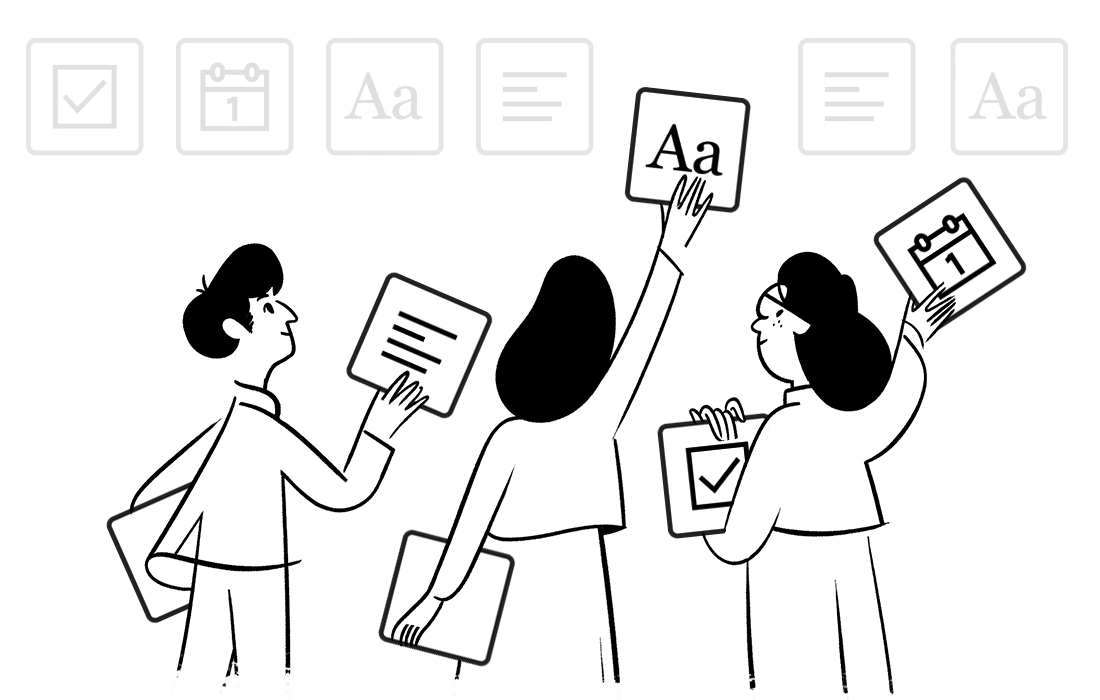
Final Words
The Notion is different than your standard note-taking apps, and it has so much power that it cannot show its full potential just yet. Day by day, you can see that your workflow improves and things become more comfortable. We will talk more about Notion in the future for sure.
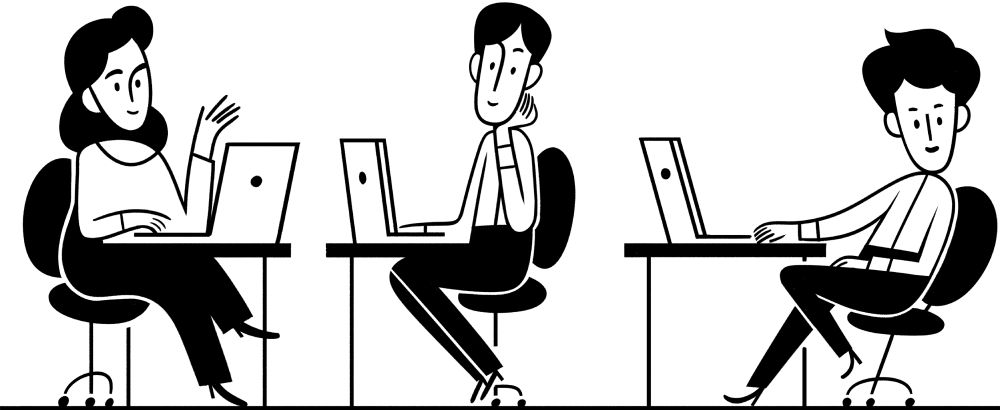


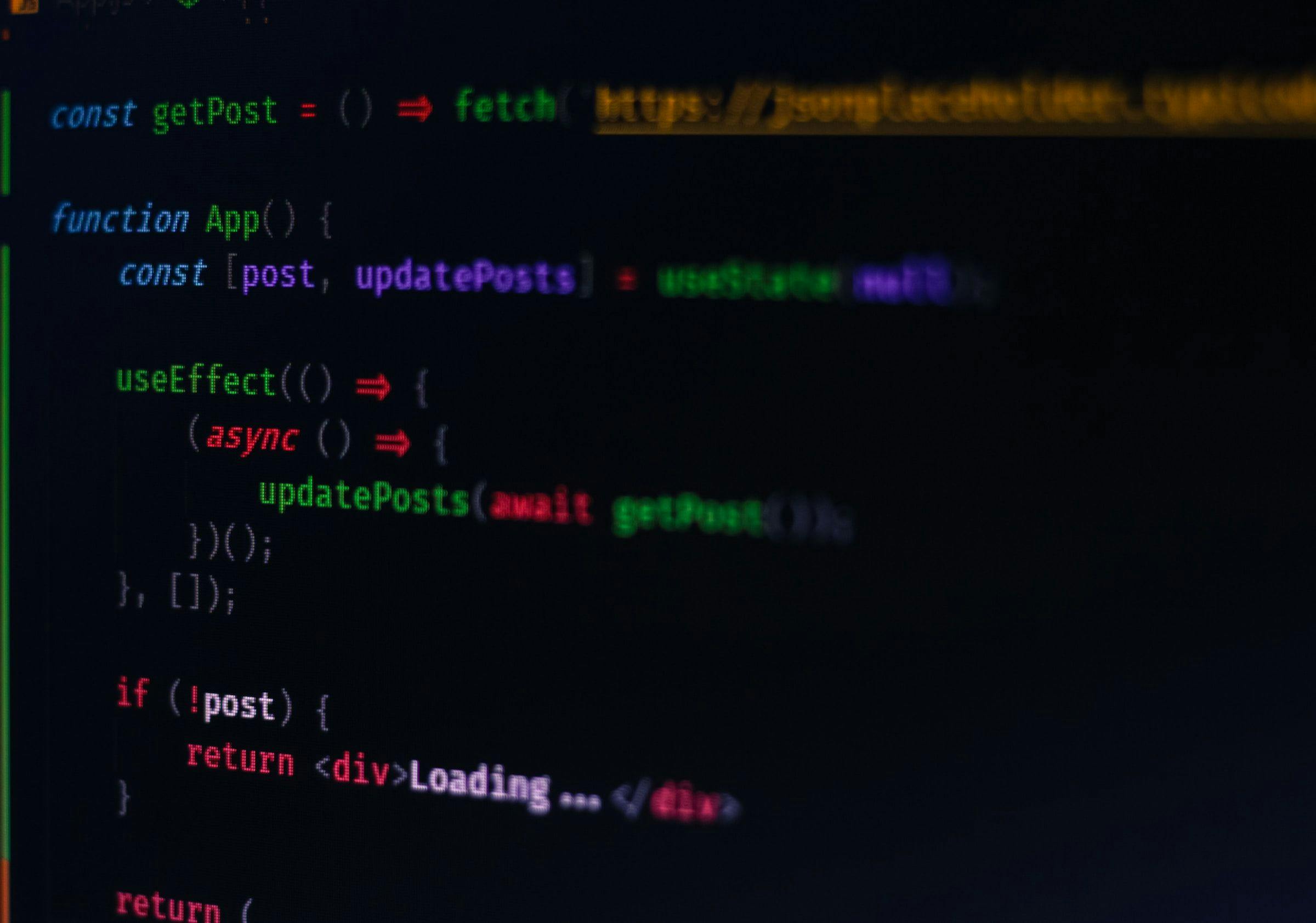

![[object Object]](/_next/static/media/bugra-dark.8a564d9e.svg)