Since I don’t have any budget for this project, I chose Shopify since it gave three months free during COVID times. Name-wise, I knew what Shopify was doing, but I never got into creating an e-commerce website (which I will mention as just a website from now on) using Shopify. At that time, my only concern was to create a website in a short time, which I performed in under 8 hours; I am including adding the products I will sell to my website. As you may think, I used a ready-to-use free template and customized it. Of course, the website I got was nothing special, but it did the work.
Let’s talk about Shopify a little more. Adding the products was not easy but also not that hard. The overall concept of managing products, creating visuals for them, writing descriptions, and preparing variants were much harder than I thought. I will not complain because when I did my research on this topic, I saw that this was normal. While talking about products, I should mention that Shopify’s bulk editor feature is excellent to change some value of more than one product. It offers so much control over your products, but I think it can be better. There are some things I couldn’t change in the bulk editor.
The dashboard of Shopify is beautiful; it is clean, simple, and powerful. You can see almost everything on this dashboard except for your website’s design, which is expected. I believe the extraordinary success of Shopify comes from its app store. You can add apps according to your needs, but they are not free most of the time. This can be a significant issue when you buy many apps because they are mainly $5 to $20 per month in addition to $29 per month of Shopify. If you have good sales, there would probably be no problem, but a small website like me that sells a couple of posters a month, it was a little expensive.

I needed apps because I wanted my product description to change according to the product variants. That was $5 per month. This is what happens when a person like me who don’t know Javascript uses Shopify. On the other hand, if you know Javascript, I have some good news for you. By Javascript, you can code your entire website according to your needs and create a unique website. The other option, you can hire a developer specialized in Shopify to code your needs. There are many options you can choose from.
App Store of Shopify allows you to install Google, Facebook, Instagram to your shop directly from Shopify to make your store available on these platforms. My first products were digital, and by installing the digital downloads app, I was ready to go.
Analytics of Shopify welcomes you on the dashboard but, if you want it more detailed, there is an option for it on the dashboard. The analytics on the dashboard was sufficient for me. I could see how many visitors came and how many products have been sold, which was generally zero. I can also add my site to Google Analytics without a problem.
My initial relationship with Shopify was pretty good. However, as I wanted to add more things to my website, things became really complicated. The first thing was I wanted to change the design of my website. There were two options, buying a template from the marketplace for 50 something dollars or code my own website. Both were problematic for me. I started to look for other options to transfer my shop.

I researched many options, and then, I returned to my first love, Webflow. This love comes from my free time projects, where I tried to design different websites on Webflow. I didn’t know that I would return. The beauty of Webflow is you don’t need to code to create your website. The built-in designer is competent, and it has a user interface very similar to the user interface of Adobe Photoshop. The difference between the control I have on Webflow and Shopify was mindblowing. It was a significant change, and now, I could create my own brand identity.
The one problem about Webflow is there is currently no option to directly upload your digital products to Webflow; you need to upload it somewhere else, such as Google Drive or Dropbox, and add the URL of your product to Webflow. What Webflow says is digital product feature is still in beta, and it will improve by time. I needed to compare both pros and cons of choosing Webflow. It turns out, having more control over the design was more important for me compared to sharing URLs after a purchase.
What I can do on Webflow and cannot do on Shopify is under my blog posts, I can recommend few products to buy. Interestingly, Shopify doesn’t connect products and blog posts in any way. On the contrary, since you can assign different properties to blog posts and products, you can create a relation between them on Webflow. That way, I can recommend meaningful products under my blog posts. Let me make it clear, under a blog post about a scientific thing, I can recommend science-related products. It shouldn’t be impossible in Shopify, but it was pretty complicated, and this is why I left Shopify.

Since my main concern was design, Webflow was a better choice; however, if you need to integrate different applications to your store, you should choose Shopify. Because of its App Store, Shopify has a significant advantage over Webflow. Also, if you have a big product list, you may be in trouble using Webflow because it limits how many items you can add, while Shopify doesn’t have any limitations.
Overall, Webflow won this competition for me because of its design-oriented system. I don’t need to integrate my website with other tools, so I don’t miss Shopify. However, maybe in 2 years, if things got more complicated and bigger for my company, I may return to Shopify to make things easier by getting help from a professional.



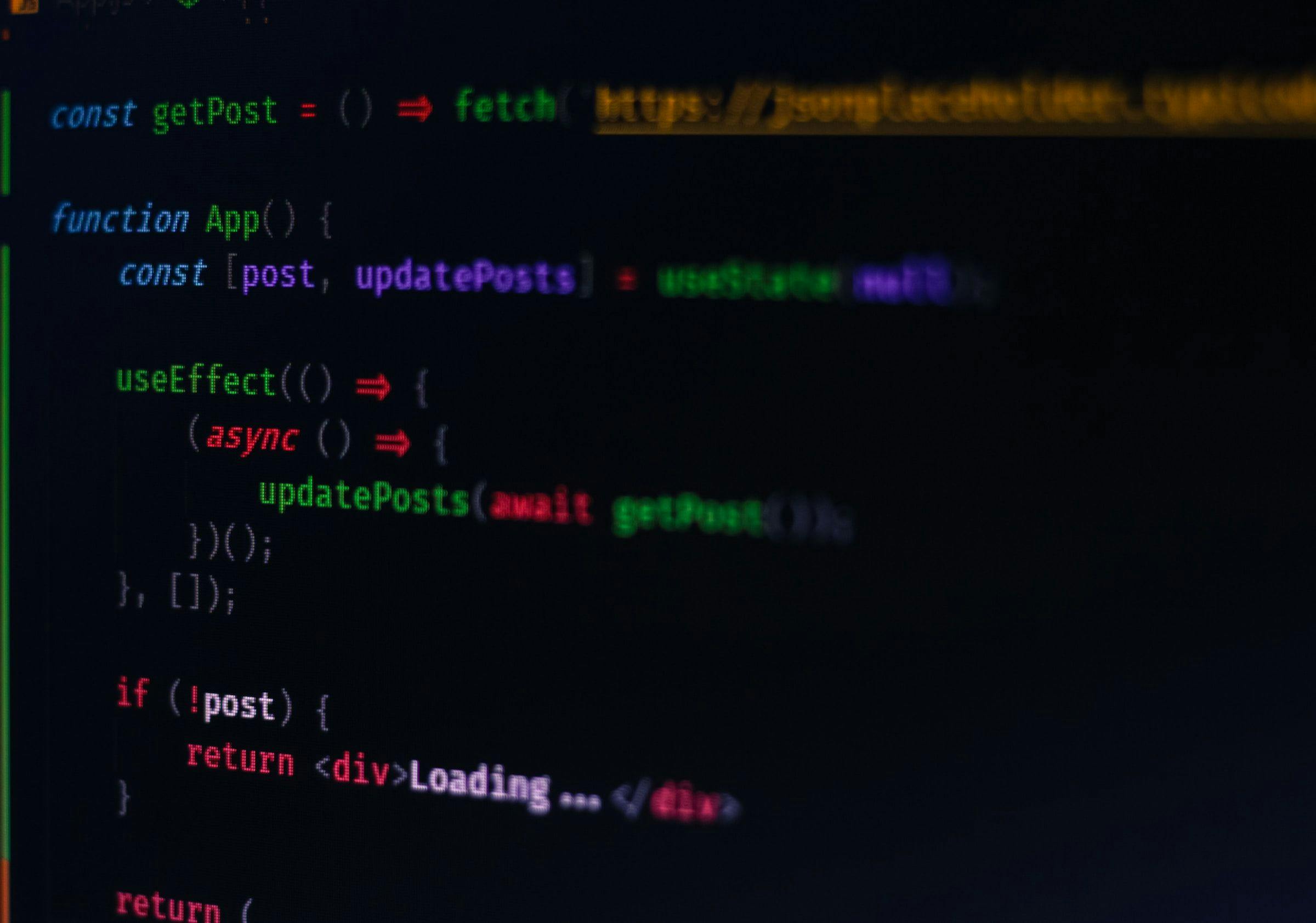

![[object Object]](/_next/static/media/bugra-dark.8a564d9e.svg)